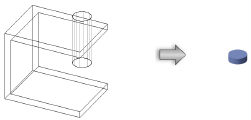Intersect solids
|
Command |
Path |
Shortcut |
|
Intersect Solids |
Model Context menu |
Ctrl+Alt+I (Windows) Cmd+Option+I (Mac) |
The Intersect Solids command creates a single solid object from the volume created where two or more 3D objects intersect.
To intersect solids:
Select the two or more 3D objects to combine.
Select the command.
A single solid object is created from the 3D objects; it is the size and shape of the overlapping volume of the selected objects.